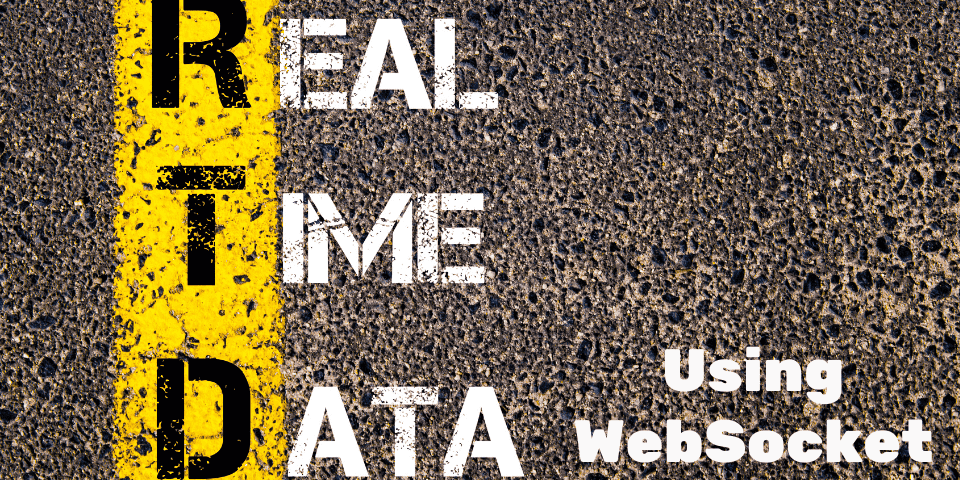Real-Time Web Applications with WebSockets and Server-Sent Events
Introduction
In today’s fast-paced digital world, real-time communication in web applications has become a fundamental requirement. Users expect instantaneous updates and interactions, whether they’re using social media, online gaming, financial trading platforms, or collaborative tools like Google Docs. Achieving this seamless real-time experience hinges on two powerful technologies: WebSockets and Server-Sent Events (SSE). This article explores the significance of real-time communication, delves into the differences between WebSockets and SSE, and provides examples of how to implement these technologies.
Importance of Real-Time Communication
Real-time communication enhances user engagement and experience by providing immediate feedback and updates. Here are a few key reasons why real-time communication is essential:
- User Experience: Instant updates and interactions make applications feel more responsive and engaging.
- Collaboration: Real-time data sharing is crucial for collaborative tools, enabling multiple users to work on the same document or project simultaneously.
- Efficiency: Real-time notifications and updates improve efficiency in applications like project management tools, where timely information is critical.
- Competitive Edge: Offering real-time features can set an application apart from its competitors, providing a significant market advantage.
WebSockets
WebSockets provide a full-duplex communication channel over a single, long-lived connection. This means that both the client and server can send data to each other simultaneously without the need for repeated HTTP requests. WebSockets are ideal for scenarios where continuous data exchange is required.
Key Features of WebSockets
- Bi-directional Communication: Both client and server can send and receive messages independently.
- Low Latency: Reduced overhead compared to HTTP polling, leading to faster data transmission.
- Persistent Connection: A single connection remains open for the entire session, reducing the need for frequent reconnections.
Implementing WebSockets
Here’s a basic example of implementing WebSockets using Node.js and the ws library.
Server-Side (Node.js)
const WebSocket = require('ws');
const server = new WebSocket.Server({ port: 8080 });
server.on('connection', socket => {
console.log('Client connected');
// Sending a message to the client
socket.send(JSON.stringify({ message: 'Welcome to WebSocket server!' }));
// Receiving a message from the client
socket.on('message', data => {
console.log(`Received message: ${data}`);
});
// Handling disconnection
socket.on('close', () => {
console.log('Client disconnected');
});
});
Client-Side (JavaScript)
<!DOCTYPE html>
<html lang="en">
<head>
<meta charset="UTF-8">
<meta name="viewport" content="width=device-width, initial-scale=1.0">
<title>WebSocket Example</title>
</head>
<body>
<script>
const socket = new WebSocket('ws://localhost:8080');
socket.onopen = () => {
console.log('Connected to the WebSocket server');
};
socket.onmessage = event => {
const data = JSON.parse(event.data);
console.log('Message from server:', data.message);
};
socket.onclose = () => {
console.log('Disconnected from the WebSocket server');
};
</script>
</body>
</html>
Server-Sent Events (SSE)
Server-Sent Events (SSE) allow servers to push updates to clients over a single, long-lived HTTP connection. Unlike WebSockets, SSE is unidirectional, meaning only the server can send data to the client. This makes SSE suitable for applications where the client needs to receive continuous updates from the server.
Key Features of SSE
- Unidirectional Communication: Only the server can send updates to the client.
- Simple to Implement: Uses standard HTTP, making it easier to implement and integrate with existing infrastructure.
- Automatic Reconnection: The browser automatically reconnects if the connection is lost.
Implementing SSE
Here’s a basic example of implementing SSE using Node.js.
Server-Side (Node.js)
const http = require('http');
http.createServer((req, res) => {
if (req.url === '/events') {
res.writeHead(200, {
'Content-Type': 'text/event-stream',
'Cache-Control': 'no-cache',
'Connection': 'keep-alive'
});
res.write('retry: 10000\n');
res.write('event: connecttime\n');
res.write(`data: ${new Date().toLocaleTimeString()}\n\n`);
// Sending updates to the client every 5 seconds
setInterval(() => {
res.write(`data: ${new Date().toLocaleTimeString()}\n\n`);
}, 5000);
req.on('close', () => {
console.log('Client disconnected');
});
}
}).listen(8080, () => {
console.log('Server running at http://localhost:8080/');
});
Client-Side (HTML/JavaScript)
<!DOCTYPE html>
<html lang="en">
<head>
<meta charset="UTF-8">
<meta name="viewport" content="width=device-width, initial-scale=1.0">
<title>SSE Example</title>
</head>
<body>
<script>
const eventSource = new EventSource('/events');
eventSource.onmessage = event => {
console.log('Message from server:', event.data);
};
eventSource.onerror = () => {
console.log('An error occurred');
};
</script>
</body>
</html>
Differences Between WebSockets and SSE
-
Communication Direction:
- WebSockets: Bi-directional communication.
- SSE: Unidirectional communication from server to client.
-
Connection Persistence:
- WebSockets: Persistent connection with low latency.
- SSE: Persistent connection but only for server-to-client updates.
-
Complexity:
- WebSockets: More complex to implement and manage due to bi-directional nature.
- SSE: Simpler to implement using standard HTTP.
-
Browser Support:
- WebSockets: Supported by all modern browsers.
- SSE: Supported by most modern browsers but not Internet Explorer.
-
Use Cases:
- WebSockets: Suitable for chat applications, online gaming, collaborative editing.
- SSE: Ideal for live news feeds, stock ticker updates, real-time notifications.
Conclusion
Real-time communication is vital for modern web applications to provide a seamless and engaging user experience. WebSockets and Server-Sent Events are powerful technologies that enable this real-time interaction. Understanding their differences and use cases helps developers choose the right tool for their specific needs. Whether it’s implementing a bi-directional chat application with WebSockets or pushing live updates with SSE, these technologies are essential for creating dynamic, real-time web applications.